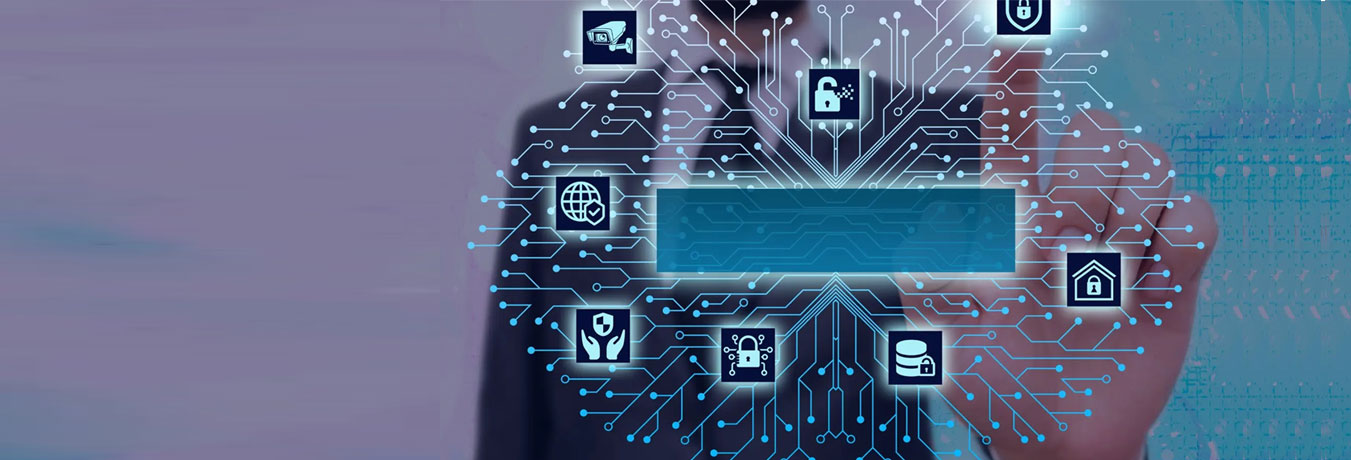
Accounting Networking Setup & Server Implementation
"Where Accounting Meets Seamless Connectivity"
- Home
- Services
- Networking Setup & Server Implementation
At Accountra, we offer a comprehensive suite of business support services designed to simplify your operations, ensure compliance, and accelerate growth. Whether you're a startup, SME, or a growing enterprise, we provide end-to-end solutions tailored to your unique needs.
Setup
Accountra offers end-to-end expertise in setting up secure, reliable, and scalable accounting networks tailored for modern businesses. We specialize in configuring dedicated server systems, multi-user client access , and robust network architecture (LAN/WAN) with enterprise-grade firewalls, CAT6 cabling, and data backup solutions .

Where Accounting Meets Seamless Connectivity.
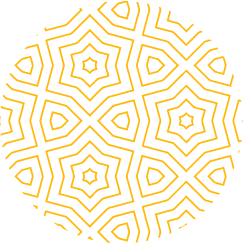

Single-user or Multi-user license?
Cloud-based or Desktop-based?
Does the software support LAN (Local Area Network) or need Remote Access?

Server System
Central system where the accounting software & database is hosted.
Client Systems
Computers where accountants/users access the software.
Network Switch/Router
Device to connect all systems via LAN.
Networking Cables (CAT6)
High-speed data cables for wired connections.
Purpose: Safeguard sensitive financial data and ensure the integrity, availability, and confidentiality of accounting systems through robust security practices.

Implement role-based access management so that users can only access the data and features relevant to their responsibilities.

Establish automated daily or weekly backup schedules to ensure business continuity in case of system failures, cyberattacks, or accidental data loss.

Install and maintain updated antivirus software across all client and server systems to detect and prevent malware, ransomware, and other threats.

Enable audit logging within both the server and accounting software to track all user activity, including:
In modern accounting environments, especially in businesses with multiple users or branches, having a dedicated server plays a vital role in ensuring security, efficiency, and centralized control. Here's why it matters:
A server acts as the main repository for all your accounting files and databases (e.g., Tally, Busy etc.).
A server allows multiple users to access the same accounting software simultaneously , with controlled permissions.
With all accounting data hosted in one place, managing it becomes easier and more efficient.
How many team members will need access to the accounting system (simultaneously or independently)?
Whether it’s Tally Prime, Busy, Zoho Books, or any other platform — this helps us understand software compatibility and licensing needs.
Do you prefer a Cloud-based setup (for remote access and flexibility) or an On-Premise setup (for full in-house control and performance)?
Regularly update your server’s operating system (Windows Pro/Server) with the latest security patches and updates.
Visual diagram showing how your server, clients, router/switch, and access points should be connected — tailored to your space and usage.
Based on your usage and budget, we’ll suggest the right server specs, client PCs, networking gear, and backup solutions.
Transparent breakdown of equipment costs, setup charges, and step-by-step implementation plan — whether DIY or via our support team.
Let’s connect and build something amazing together.
At Accountra, we are committed to supporting businesses with smart accounting, compliance, and software solutions. Whether you’re a startup, SME, or an established enterprise, our team is here to guide you with the right tools and expert support.
Connect With Us
Accountra

Solution: Start Small, Scale Smart
Setting up a server and network can seem costly at first.
Tip:
Solution: Protect with Layers of Security
Servers are always vulnerable to cyber threats if left unprotected.
Tip:
Solution: Power & Backup Management
Unexpected power outages or server crashes can lead to data loss or downtime.
Tip: